As anyone who’s installed a Tarana G1 remote node (RN) will attest, setup is straightforward — in the words of many field techs, “It just works!” — but our mission at Tarana is to capitalize on every opportunity to make G1 installation even easier and faster. The latest result of this effort is the Tarana Install App, a software app for iOS and Android devices that eliminates the need for a laptop during setup, while streamlining and automating manual steps in the configuration process.
The Install App connects a mobile device such as a phone to the RN through either a wired connection or wirelessly. In the second case, operators can use a device such as the PowerLink portable battery with built-in Wi-Fi, or build their own.
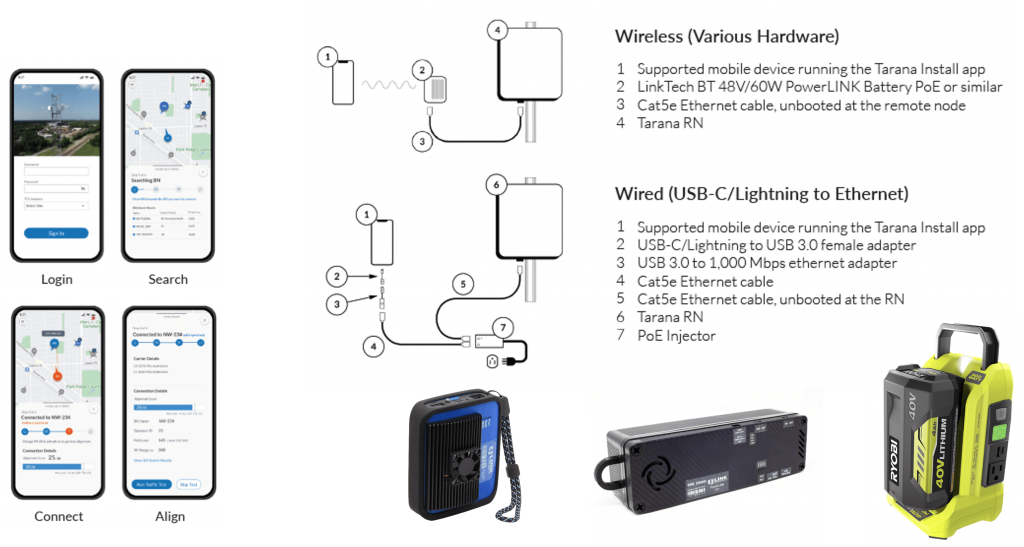
The Install App is fully integrated with the Tarana Cloud Suite (TCS) and enables a field technician to:
- Display the RN and BN locations on a map that can be downloaded and saved for offline use.
- Upgrade RN firmware directly from the mobile device.
- Configure the RN, including using the mobile device’s GPS capabilities to automatically populate installation parameters such as latitude, longitude, azimuth, and tilt.
- Reduce BN search time by using preferred frequencies for nearby BNs.
- Align the RN optimally with the best-serving BN.
- Perform speed tests to validate performance.
- In the case of a CBRS installation, the app can fetch the technician’s CPI-ID directly from TCS.
The Install App can be used with any Tarana RN running firmware version 1.2 or higher. For a walkthrough of the app in action, check out this video.
With the Tarana Install App, field technicians can install RNs faster than ever, with fewer errors and a streamlined experience. The Install App is available today from either the Apple App Store, or Google Play.
If you just can’t wait to learn more, check out our other blogs or some of our favorite customer links. Or reach out to us at info@taranawireless.com. We’d love to hear from you.
